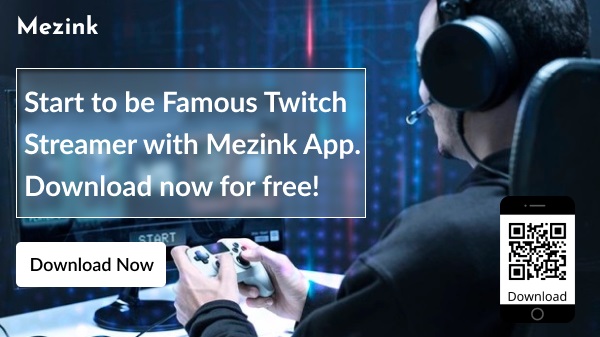Twitch is a great platform to reach, promote, and sell your products and services to gaming communities all over the world. The platform also allows you to broadcast your gaming skills and promotions live to your audience.
Just for a reminder, you can sell your video games, subscriptions, and gaming accessories to your audience through your Twitch streams.
However, to reach your Twitch goals, you will need to grow your followers and promote you Twitch Channel and Upcoming Streams.
This blog will guide you on how to promote your Twitch Channel in an effectual manner –
Contents
5 Tips to Promote Your Twitch Channel
1. Define Your Goals –
The basis of each online/offline marketing strategy is a goal that you want to achieve. Without a goal, how would you set the direction of your marketing and promotions?
So, brainstorm and define your goals before actually implementing any strategy. For this, you might want to evaluate your current position as well.
Make sure your goals are achievable, practical, and measurable. For example: I want to generate 100,000 views this month by the end of this quarter.
2. Giveaways –
Audience (humans) love giveaways. And when you do that to promote something, you often have a chance to receive a massive response from your audience.
Since Twitch is a destination for gamers, your giveaways, too, should be related to gaming.
As a Twitch performer, you can offer free goodies to your audience two ways – first during your live streams and second, through your blogs, website, and social networks.
You can generate traction for your streams and channel both the ways. These giveaways can be offered free of cost, as a free gift on a purchase, or for signing up by providing email ID and phone number.
3. Connect Your Social Networks –
There is a tough competition on Twitch. For new streamers, it is quite a challenge to gain visibility and build a fan following.
This is when social media comes into picture.
As a gamer, you might be present on multiple social networking platforms. If not, it is time to create your profiles on all relevant social networks. And connect them all together.
You could also connect your personal social networks with your gaming networks. This will help build trust, and allow your audience to know you well.
In addition, you can promote your Twitch Channel and streams on social networks via organic and paid ads.
4. Use Push Notifications –
Push notifications are alerts or notifications you send to the notification bar of your followers’ smartphone. You can send push notifications to your website or blog visitors as well.
You can notify your followers and website visitors about your new streams and offers using push notifications.
This is a super effective way of gaining attention. Plus, it yields better engagement than emails do.
5. Feature Your Twitch Channel on Your Website –
There are multiple ways to do that. You can embed your Twitch streams on the home and other pages of your website/blog. You could show your Twitch videos and offers on your blog posts as well.
Further, allow your audience to follow you on all social networks, including Twitch. For this, you can consider adding media icons on your website and blog posts.
Another way to feature or promote your Twitch Channel on your website is to create blogs related to gaming and your upcoming and past Twitch streams.
Want to show all your social networks on one link or landing page? Try Mezink, a free, all-in-one link in bio tool that enables you to add unlimited social networks and streaming links on a single dashboard. Download now!